Work From Home Essentials sets the stage for a killer home office setup, blending style and functionality for maximum productivity. Get ready to dive into the ultimate guide to remote work success.
From ergonomic furniture to tech gadgets, we’ve got you covered with all the essentials you need to create the perfect work environment right at home.
Work From Home Essentials
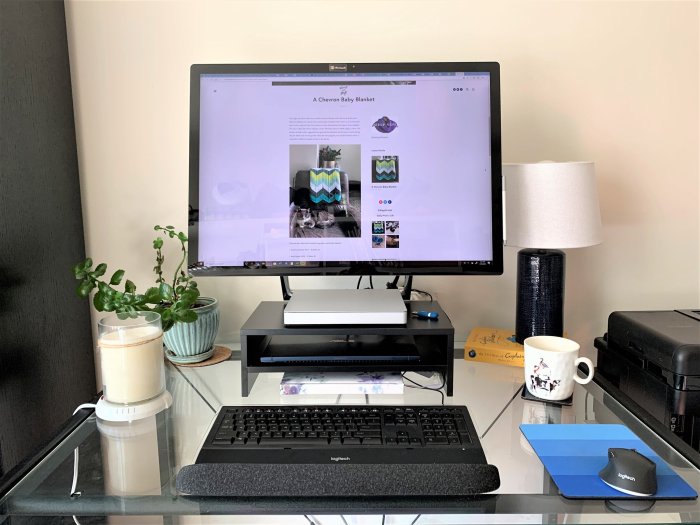
In today’s modern work environment, having the right setup at home is crucial for productivity. Here are the top 10 essential items for a productive home office setup.
1. Ergonomic Chair
An ergonomic chair is essential for maintaining proper posture and reducing strain on your back during long work hours. Investing in a quality chair can significantly improve your comfort and productivity.
2. Adjustable Desk
An adjustable desk allows you to switch between sitting and standing throughout the day, promoting better circulation and reducing the risk of health issues associated with prolonged sitting.
3. Dual Monitors
Dual monitors can increase your efficiency by allowing you to view multiple applications simultaneously without constantly switching tabs, ultimately saving you time and enhancing your workflow.
4. High-speed Internet Connection
A reliable and fast internet connection is essential for staying connected with your team, attending virtual meetings, and accessing important work-related resources without interruptions.
5. Noise-canceling Headphones
Noise-canceling headphones help create a distraction-free work environment by blocking out background noise, allowing you to focus better on your tasks and maintain productivity.
6. Proper Lighting
Good lighting is crucial for reducing eye strain and maintaining alertness throughout the day. Natural light is ideal, but if not available, invest in a quality desk lamp to illuminate your workspace effectively.
7. Organizer and Storage Solutions
Keeping your workspace organized is key to maximizing productivity. Use organizers, shelves, and storage solutions to declutter your desk and create a more efficient work environment.
8. Comfortable Keyboard and Mouse
An ergonomic keyboard and mouse can prevent wrist strain and carpal tunnel syndrome, allowing you to type and navigate your computer comfortably for extended periods.
9. Plants or Greenery
Adding plants or greenery to your workspace can improve air quality, reduce stress, and increase productivity. Choose low-maintenance plants like succulents or air-purifying plants for easy care.
10. Personalized Touches
Incorporate personalized touches such as family photos, inspiring quotes, or artwork to make your workspace feel more inviting and motivate you to stay focused and productive throughout the day.
Technology Needs: Work From Home Essentials
In today’s digital age, having the right tech gadgets is essential for working from home efficiently. From headphones to a reliable internet connection, here are some must-have items to enhance your remote work setup.
Headphones for Remote Work
When it comes to choosing headphones for remote work, there are various options available to suit different needs. Here are some popular types and their benefits:
- Over-ear Headphones: These provide excellent sound quality and noise cancellation, making them ideal for focused work sessions.
- In-ear Earbuds: Compact and portable, perfect for video calls and listening to music while working.
- Wireless Headphones: Offer freedom of movement without tangled cords, great for multitasking and staying connected.
Reliable Internet Connection, Work From Home Essentials
A reliable internet connection is crucial for remote work, ensuring smooth communication, file sharing, and video conferencing. Invest in a high-speed connection to avoid disruptions during important meetings or deadlines.
Productivity Apps
Boost your productivity while working from home with the help of these apps:
- Slack: Stay connected with your team through instant messaging and file sharing.
- Trello: Organize tasks and projects with a visual planning tool for better collaboration.
- Zoom: Conduct virtual meetings and webinars seamlessly with high-quality video and audio.
Health and Wellness
Working from home can take a toll on your health and wellness if you’re not careful. It’s important to prioritize activities that promote physical and mental well-being to maintain a healthy work-life balance.
Movement Breaks
Incorporating movement breaks into your remote work routine is crucial for reducing sedentary behavior and preventing health issues. Make it a point to stand up, stretch, or take a short walk every hour to boost circulation, alleviate muscle tension, and improve focus.
Healthy Snack Options
Opt for nutritious snacks like fresh fruits, nuts, yogurt, or whole grain crackers to keep your energy levels up throughout the workday. Avoid sugary and processed snacks that can lead to energy crashes and make it harder to stay productive.
Ergonomic Tips
Set up your home office ergonomically to prevent strain and injuries. Position your computer screen at eye level, use a supportive chair with proper back support, and ensure your wrists are in a neutral position while typing. Taking regular breaks to stretch and adjust your posture can also help alleviate discomfort.
Benefits of Plants
Integrating plants into your home office space can have numerous benefits for your health and well-being. Plants can improve air quality, reduce stress, boost mood, and increase productivity. Consider adding a few low-maintenance plants like succulents or peace lilies to create a more pleasant and vibrant workspace.
Time Management

Effective time management is crucial when working from home to maintain a healthy work-life balance and maximize productivity. By setting boundaries between work and personal life, utilizing techniques like the Pomodoro Technique, establishing a daily work routine, and using time tracking tools, remote workers can stay organized and focused throughout the day.
Setting Boundaries
It’s important to establish clear boundaries between work and personal life when working remotely. Create a designated workspace in your home where you only work, and avoid bringing work into other areas of your house. Set specific work hours and stick to them, and communicate these boundaries with your family or housemates to minimize distractions.
The Pomodoro Technique
The Pomodoro Technique is a time management method that involves working in short, focused intervals (typically 25 minutes) followed by a short break. This technique can help improve concentration and productivity by breaking work into manageable chunks and providing regular breaks to recharge.
Daily Work Routine
Establishing a daily work routine can help create structure and consistency in your day. Start each day at the same time, prioritize tasks, and create a to-do list to stay on track. Incorporate regular breaks, meals, and exercise into your routine to maintain balance and avoid burnout.
Time Tracking Tools
There are various time tracking tools available to help remote workers monitor their time and tasks. Tools like Toggl, RescueTime, and Clockify can track time spent on different projects, analyze productivity patterns, and provide insights to improve time management. Choose a tool that aligns with your work style and preferences to enhance efficiency and accountability.
